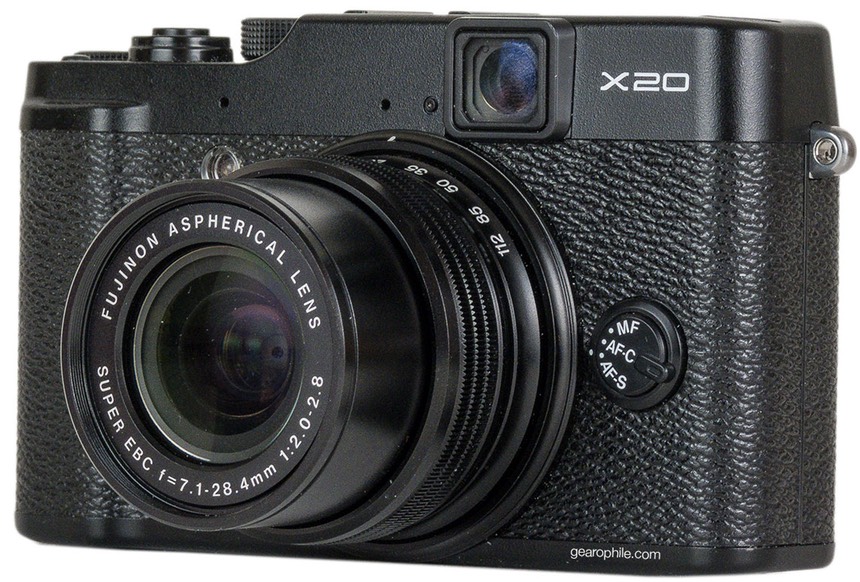
What Is It?
The X20 is another in the Fujifilm's X series retro styled cameras that appeal to those looking for more traditional controls and camera style. The X20 is a follow-up to the earlier X10, and has a number of changes and improvements, mostly centered around the image sensor.
While the X20 is not what I'd call a "large sensor compact," it's also not really a "small sensor compact", either. In the sensor slot of the X20 is now a 2/3" BSI 12mp X-Trans sensor (the X10 was an EXR layout and not BSI). To put that in context, the usual top-end of the "small sensor compacts" is 1/2.3", which translates to 4.62 x 6.16mm, while the 2/3" sensor here is a significantly larger 6.6 x 8.8mm. A 1" sensor (ala the Sony RX models) would be 9.6 x 12.8mm. Right. So the X20's sensor is slotted between what I'd call the largest small sensor and the smallest large sensor. Still, the larger sensor size coupled with both the modest 12mp, the BSI technology, plus the X-Trans layout should make the X20 perform better than you'd typically expect with traditional compact cameras.
X-Trans, you say?
The X-Trans layout is an attempt to mimic the benefits of random film grain, allowing Fujifilm to drop the anti-aliasing (AA) filter over the sensor. Bayer sensors have a tight, fixed pattern that can produce moire or color fringing in certain situations if there's no AA filter. X-Trans loosens the color portion of that pattern in a way that emphasizes luminance data. In so doing, Fujifilm has been able to skip the AA filter.
Here's the Bayer pattern:
RGRGRG
GBGBGB
RGRGRG
GBGBGB
And here's the X-Trans pattern:
GGRGGB
GGBGGR
BRGBRG
GGRGGB
GGBGGR
BRGBRG
You can see how the red and blue information is slightly off precise and fixed distance alignment, though the green information forms a very tight repeating pattern. The problem is this: 20 of every 36 photosites are green in X-Trans while 18 of 36 photosites are green in the Bayer pattern: there's almost 6% more green information and about 8% less color (red, blue) information in an X-Trans sensor than Bayer.
The advantage of the X-Trans arrangement according to Fujifilm is moire suppression, lower luminance noise, and slightly better resolution. The disadvantage we users have discovered is a difficult demosaic (requires more careful processing) that is more prone to color noise and smearing. The smearing comes because there are areas with no truly adjacent color information in the sensor pattern—the demosaic routine has to extend out to more pixels to find missing color information for any individual location. If you're interested in the problem, Sandy McGuffog's blog at Chromasoft has a three-part article on the complexity of demosaicing the X-Trans sensor well.
Fujfilm makes some specific claims for X20's sensor, including a 30% noise reduction over the X10 model that preceded it. Base ISO is 100, with settings up to 12,800.
But X-Trans and BSI are not the only things about the X20 imaging sensor that is interesting: it also features phase detect autofocus positions on the sensor, giving it faster autofocus performance. I'll get to whether all these sensor technologies deliver in the How's it Perform section, below, but suffice it to say that Fujifilm put a lot of technical engineering work into the digital heart of the X20, including a new faster EXR imaging ASIC. This is one of the few compact cameras that can honestly claim a 12 fps frame rate shooting stills.
There's a lot of metal in the design (including the lens cap of all things), which coupled with the black leatherette, provide a pretty old-school look and feel just in themselves. The camera is available in both what the Japanese call the "panda" design (silver on black) and all-black. In this small of a camera, the panda style looks more retro, especially since the black masks the fact that there's a viewfinder window on the front of the camera.
Note that the viewfinder, while coupled to the lens focal length position, is not an EVF, nor is it thru-the-lens, nor is it the advanced frame-line adjusted version you see in the high end X-Pro1. Instead, it's a relatively simple standalone optical system. As such, it is not accurate for framing, as there is both parallax and no accurate frame marking. Fujifilm states that it is 85% coverage, so that's a pretty big liability for accurately framing images using it. Of course, you can always just look below at the 2.8" 480k dot LCD if you need to compose precisely.

The lens you'll be framing up is a 7.1-28.4 (28-112mm equivalent) f/2-2.8 lens with image stabilization build in. The lens also has a macro capability that'll take it down to less than a half inch (1cm). It's actually nice to see a fast telephoto aperture for the built-in lens, as that's just another factor that should help keep down noise in low light shooting. Fujifilm seems to have been juggling a lot of variables to keep each from taking away anything from the slightly smaller sensor being used. Overall, the BSI (back side integration) should get more light to the sensor, the X-Trans delivers more luminance data, the 12mp pixel count means reasonably large sized photosites for more dynamic range, and the lens never goes below f/2.8 maximum aperture. You see how those factors are all pointing the same direction? Fujifilm intended the camera to be usable in low light.
Other things that will appeal to the sophisticated photographer are the ability to shoot raw, Fujifilm's film simulation modes, focus peaking while manually focusing, a dedicated hot shoe (though it doesn't align with the lens, nor does the tripod socket) as well as a small pop-up flash, and even a shutter release threaded for the old-style remotes. The camera has the usual Scene exposure modes, but goes further with some advanced modes including panorama sweep, advanced filters, a low-light enhancing mode, and even multiple exposure. Two user configurable custom settings are on the Mode dial.
In the video realm we get a few wrinkles, too: 1080P/60, 720P/60, 480P/30, and high speed (smaller frame size) 80/150/250 frame rates.
The battery is Fujifilm's fairly ubiquitous NP-50, which is good for 270 shots CIPA.
The X20 weight in at 12.5 ounces (353g) and is what I'd call "large shirt pocket" sized. The X20 is made in Japan.
How's it Handle?
I noted the retro styling before, and that translates into a few things that are welcome. We've got a Mode dial, an exposure compensation dial, and a Rear Command dial, for example. All three dials are reasonably protected from accidental movement, and all are on the stiff side, as well. There's a focus mode switch on the front of the camera plus AE-L, WB, and Fn buttons, but that's about it for "traditional" controls. Everything else is very compact digital camera like in both size and style, including overloading the Direction pad to provide four faux buttons.

One thing that still throws me after shooting with the X20 for awhile is the on/off switch. Basically you take the lens cap off and twist the lens into shooting position and the camera turns on. Do the opposite and the camera is off. I'm not a big fan of this design, but it does rid us of the wait for the camera to cycle the lens and extend it into shooting position via motor. If you shoot with the X20 all the time, you get (somewhat) used to turning it on this way. But those of us who use lots of other cameras pick up the X20 and look for an on/off switch before the brain kicks in and we remember that we have to extend the lens.
While I noted that the optical viewfinder isn't framing accurate, it does have some minimal information overlaid on the optical view: the exposure settings and "the focus point", for instance. The viewfinder information changes color, for example presenting green information if focus can be found, red if not (along with an icon indicating focus not found). Sadly, this display can't be configured to work in all shooting modes of the camera. For the life of me I couldn't figure out how to get that display when I was in Aperture priority shooting mode, for instance, at least until I just started hitting buttons at random. Turns out that I had set macro mode in a previous session and the camera remembered that over the power cycle. And macro mode cancels the overlay information. Doh! I suspect Fujifilm is turning the display off in macro mode to remind you that your framing is absolutely, terribly wrong (due to the parallax ;~). I'd rather have a big X appear overlaid the optical finder.
[Section rewritten] Despite the fact that there are many improvements in the X20 handling over the X10's, somehow it still feels a little incomplete to me. I'm not entirely sure what's driving that impression, as there's nothing specific that stands out at first glance, though the focusing may be at the center of it.
The camera can offset parallax when focusing, at least if you let it. It's a bit convoluted. If you're taking photos of subjects that may be impacted by parallax (generally under 10 feet distance), you do a little dance to get the camera to automatically correct:
- Compose your shot.
- Half press the shutter release and keep it half pressed.
- Note where the viewfinder shows the focus frame and move your composition so your subject is centered on it.
- Let go of the shutter release, then half press it again.
- Reframe and take your picture.
[end rewritten section]
Other than that, it's just a matter of getting used to where the various buttons are and what they do. Because we have a dedicated white balance button and the Fn button is preprogrammed to ISO, this isn't really a camera that you'd tend to want to customize too much (though you do have those two custom setting positions on the Mode dial). Unlike a lot of cameras these days, Fujifilm has chosen to make the buttons stick out a bit from the surface, making them easier to find (they're small, really small in some cases, so this is a good thing).

One thing Fujifilm should look into, though, is what Sony has done with the Direction pad buttons: let the user turn them off or program them. Remember that not being able to figure out how to get the overlay back on the OVF? Well, you can trigger that by accidentally hitting the left side of the Direction pad with your thumb and sliding over to the MENU button in the center. Surprise!
Overall, the handling is quite reasonable, but a little to reliant on lots of little buttons. Given that we have a Q (quick menu) button, I would have actually voted for removing some (maybe many) of the buttons and just setting things like metering, frame advance, macro, etc., with a two-step process.
As for hand position, there's not much of a grip on the front of the camera, though we do have that pleather (plus a rubber thumb knob on the back) to keep from slipping and sliding on metal or plastic. The grip isn't bad, but it's not great, either.
Finally, be aware that the camera comes set for reasonably aggressive power management. Given that it takes a full second half press of the shutter release to restore the camera to its shooting state from standby, I wish that this were an option I could control. Moreover, note that the best focus performance is disabled by default to save power, too.
How's it Perform?
Battery: The camera needs a bigger battery, simple as that. I was struggling to reach 200 shots per charge with some of my more aggressive shooting (focus performance turned up, camera active a lot, etc.). 940mAh is wimpy, so you'll be carrying extra batteries with this camera, I think. Fortunately, they're small and light (or is that the unfortunate part that causes the problem? ;~). I was shooting with my RX100 and X20 simultaneously recently, and even though the Sony has a wimpy battery, too, it was winning the battery wars.
Focus: Extremely good for a compact camera on still subjects. Not perfect, and not always DSLR fast, and not always able to grab low contrast or really low light subjects, but amazingly good for a compact camera. Just beware of low light and note that you have to turn the faster focus performance on via the menus as it's off by default to save power. What the Fujifilm doesn't do as well is keeping focus on continuously moving subjects. It does better than most compacts at this, but don't expect DSLR-type performance. That's a shame because…
Write performance: The X20 is probably the first Fujifilm compact I've used that has enough buffer and frame rate to be interesting, even when shooting raw (worst case seems to be about 8 shots at 9 fps in raw). JPEG shooters will range between 9 and 20 shots in the buffer depending upon frame rate. These things coupled with the phase detect AF make the X20 tempting to try to shoot action, but there are two flies in that ointment. First, once the buffer fills, we have the usual Fujifilm long wait to flush the buffer. On my state-of-the-art SD card that ranged up to almost 20 seconds for raw files, more if I was shooting JPEG+Raw. Second, the focus doesn't always perform as well as you'd like it. So, bummer. When we eventually get an X30, I sure hope this is something Fujifilm fixes. They've perpetually had slow writes to card performance; they need to up their game (and then make the focus performance good enough to take advantage of that).
Image quality: One of the things people love about the Fujifilm cameras is the JPEG rendering. Personally, I find them a but contrasty and saturated, with a bit too much yellow in the greens and reds, but those were Fujifilm's hallmarks in the film days, too. Here's an out of camera JPEG:

And here's the raw version of the same image run through Adobe's converter:

Hey, there's someone standing in front of the plane! Generally speaking, I found that you could pull the shadows up a couple of stops with the X20 at base ISO and not really lose anything. Colors are good, dynamic range is okay, noise is under control for a compact camera. Where the X20 falls down is on detail:

The minute you correct for noise on this camera, you'll lost detail. Moreover, running through the Adobe converters seems sub-optimal to me, as I'm getting smear on fine detail.
You're probably expecting the basketball shot:

I was immediately struck by how much this looked like the old 8mp DSLRs. In a word, struggling to retain detail once you took out noise, losing color and contrast, but acceptable given that we're looking a small portion of the frame here. (As usual, ISO 3200 at fastest aperture available at a 70mm equivalent). It's not terrible, it just doesn't have the pop I now expect from most modern cameras. The camera also doesn't have enough pixels to get away from the "jaggy" problem when noise encroaches on edges, so you have to be real careful to dial down your radius and up your threshold when using sharpening on the X20 files.
What the X20 does have is the usual Fujifilm color rendering, with a tendency towards pushing colors right up to their saturation limits:

Put bluntly, the X20 is performing at the top of the compact camera class, not in the interchangeable lens camera class. Those seeking a shirt pocket DSLR-quality camera won't find it in the X20. Those seeking a really good compact camera that can be pushed a bit further than usual will probably be pleased with the X20.
I'd speak to the lens, but I think the lens (including the in-camera corrections for chromatic aberration) is clearly outperforming the sensor here, so I'm not quite sure how to proceed in a way that is useful. I always felt that in every photo I took that my post processing was the gating issue on detail and edge acuity, not the lens. That was even true in macro uses:

One aspect of the lens I can comment on that's visible in this shot is that, for a compact camera, there's a modest ability to narrow the depth of field and get background blur if you really work at it. You can't always do it, but with sensors this small or smaller sometimes it's just downright impossible.
Final Words
The Fujifilm X20 is definitely a "tweener." That's not necessarily a good or bad thing. It's definitely performing above the usual expectations of the small sensor compacts (especially the lens). But it's not clearly outstanding enough to measure up against some of the other shirt pocket compacts we have these days, even the Sony RX100. The Fujifilm has the better lens, the Sony has the better sensor, and the sensor wins in my book.
On the other hand, you've got a usable (though certainly not perfect) optical viewfinder and much faster autofocus on the X20 than the RX100. Thus, to choose between cameras like these, you need to know what your priorities are. I'm pretty certain that some of you will swing Fujifilm's way, others Sony's. After shooting with them side by side for awhile, I'm still in the Sony camp: I can push that Sony sensor further than I can the Fujifilm sensor (especially true now with the RX100II). This was a bit disappointing to me, because the sensors in the Fujifilm mirrorless cameras (e.g. X-Pro1, X-E1/2, etc.) are excellent performers. I think Fujfilm may be trying to push X-Trans down a little too far. 12mp is 3000 x 4000 on this camera (hey, 4/3!). That's only a 13" print. Push higher than (or need to crop more because the optical finder wasn't accurate enough) and you start pushing pixel issues up into visibility. I found it tough to keep edges tight and distinct on the X20 at Actual Pixel view; there's a tendency towards jagged edges with the Adobe converter, but even with other converters I was stressing at pulling out all the detail I could. I'd have to say that the X-Trans idea doesn't seem to translate as well to really small photosites (<2 microns).
Still, I enjoyed shooting with the X20. It handles decently and gives serious shooters every control they'd really want, the focus doesn't get in the way of shooting as it does on some compacts, the lens is nicely specified and gives you wide range of options, and even with a not-so-accurate optical finder it's a lot more fun shooting with the camera braced to the face than doing the two-arm salute in front of you (especially for those of us in the presbyopic crowd). There's plenty of pluses here. But make sure you're fine with 12mp and don't need to go to big prints. If you can keep those edge and noise issues deep down in the ppi (e.g. 13" print at 300 dpi) you'll be happy, but when you start pressing beyond that those issues get tougher and tougher to deal with as you scale up.
This site's advertiser has a special price on the X20 good until December 21st. Normally I don't tend to promote short term deals in articles, but this one happened to coincide with the appearance of my review, so warrants a comment. The difference here is between US$500 (until Dec 21st) and US$600 (assuming it returns to its normal price). To me, this is a meaningful difference. At US$500 the camera is more compact camera priced and it is certainly one of the top performing small sensor cameras. It's also distanced from the Sony RX100 at this price, and that definitely favors the X20 over the Sony, which as you'll recall doesn't have a viewfinder (it's optional and expensive). If you're interested in the X20, don't delay on coming to a decision about it, as at the higher regular price it's a tougher decision.
Recommended
Support this site by purchasing from this advertiser:

